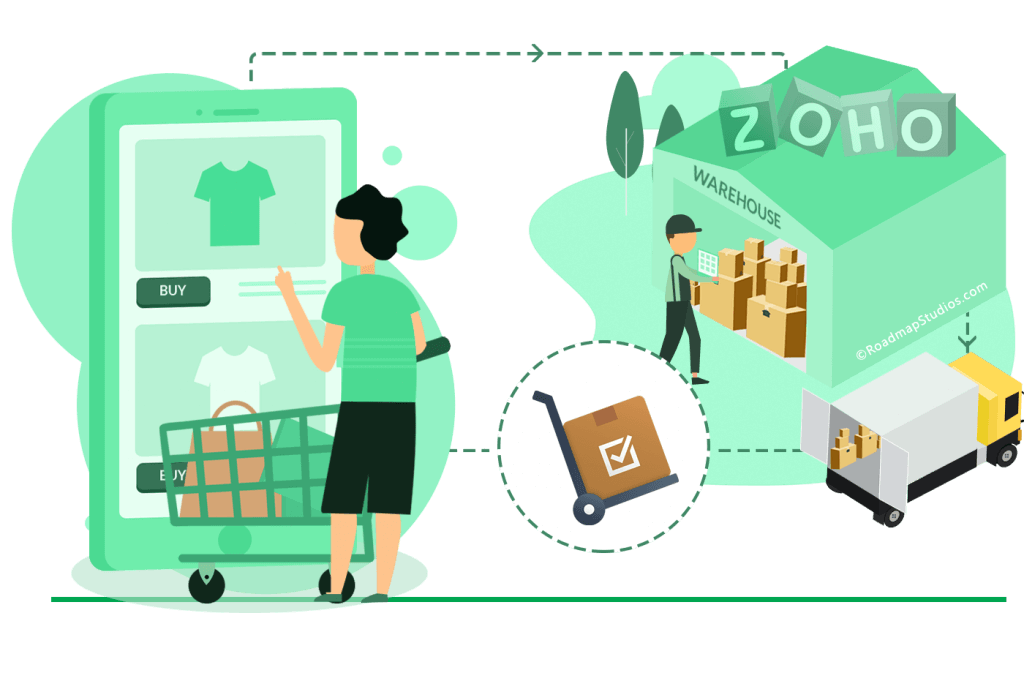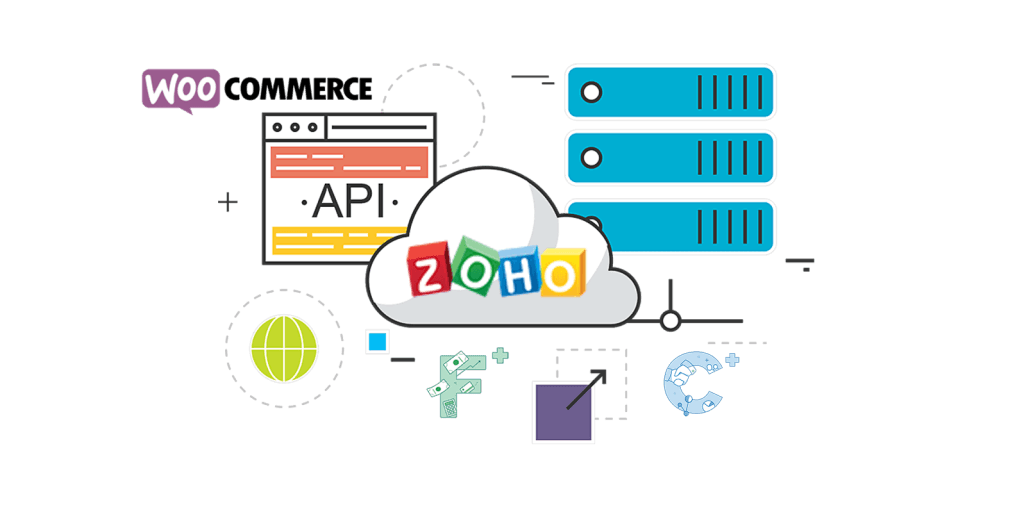BREAKING CHANGES!
Please read this article carefully and follow the instructions for Real-Cron if you use version 1.4.0 or lower.
We are very proud to announce the immediate availability of our new major release 1.5.0. In this release we are introducing the long anticipated support for Composite Items and we have switched from wp-cron to Real-Cron to ensure an always stable sync connection. Lets dive into the major changes.
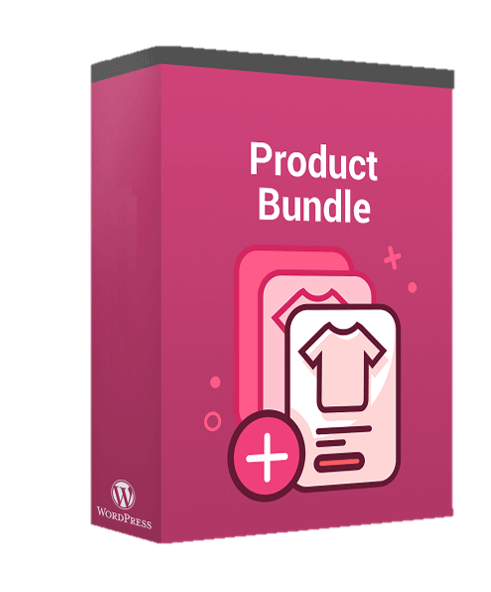
Composite Item Support
Version 1.5.0 fully supports the sync of Zoho Composite Items. This does require you to create a similar environment in WooCommerce with the Product Bundles plugin. Now you can bundle products in Zoho or WooCommerce (or both) and sell custom products that consists of different parts. No more manually editing Sales Orders.
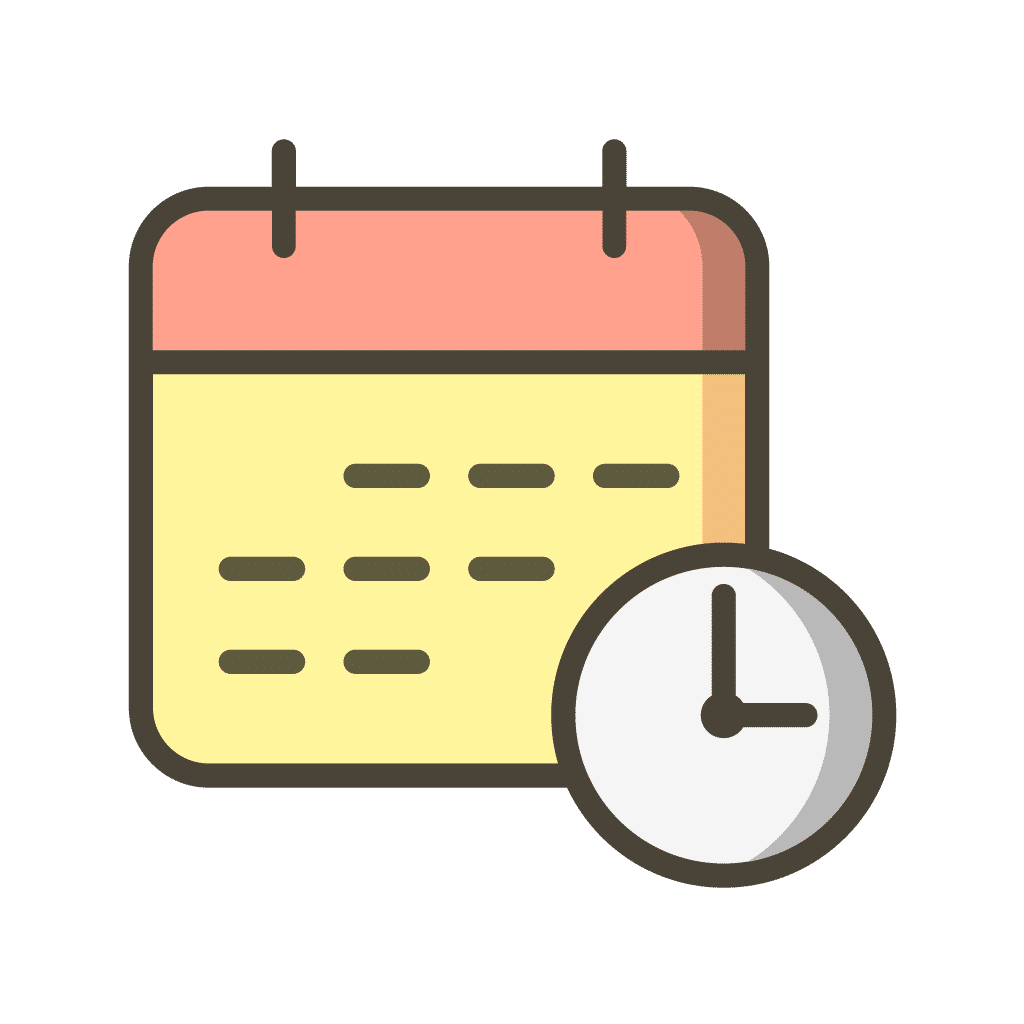
Real-Cron
Switching from WP-Cron to Real-Cron has been our goal from the beginning but we struggled for a while to find the most efficient way as its a complex feature. Until now.
What is a cronjob?
Lets first explain what a Cronjob is. A cronjob is a time-based job scheduler that performs an action on every interval. For example, we can setup the cron-setting to import products from Zoho Inventory to WooCommerce every hour.
WP-Cron vs Real-Cron
When we originally built the plugin, we choose the easy way to do this; using WP-Cron. You can see this as an in-built cronjob engine in WordPress. Its great for simple things, but not for syncing thousands of products every hour, it simply cannot handle that kind of load and it sometimes breaks.
The alternative solution? Real-Cron. Here we create our own cron scripts and let them be executed by the server instead of WordPress. This ensures an always stable sync as we no longer have to rely on the stability of WP. In addition, the server is also more capable in handling big data requests than WordPress is, thus allowing the sync of thousands of items.
If you are using version 1.4.0 or lower of this plugin, the Sync will no longer work when you update to 1.5.0. You need to add two cronjobs in your hosting cPanel settings to activate the sync. Please read this documentation for the how-to.
Other changes
Some other changes include:
- New: Category Sync from the plugin settings. Now you can sync all your Product Categories in one click.
- Support for WooCommerce 3.7
- Optimized all code for better performance