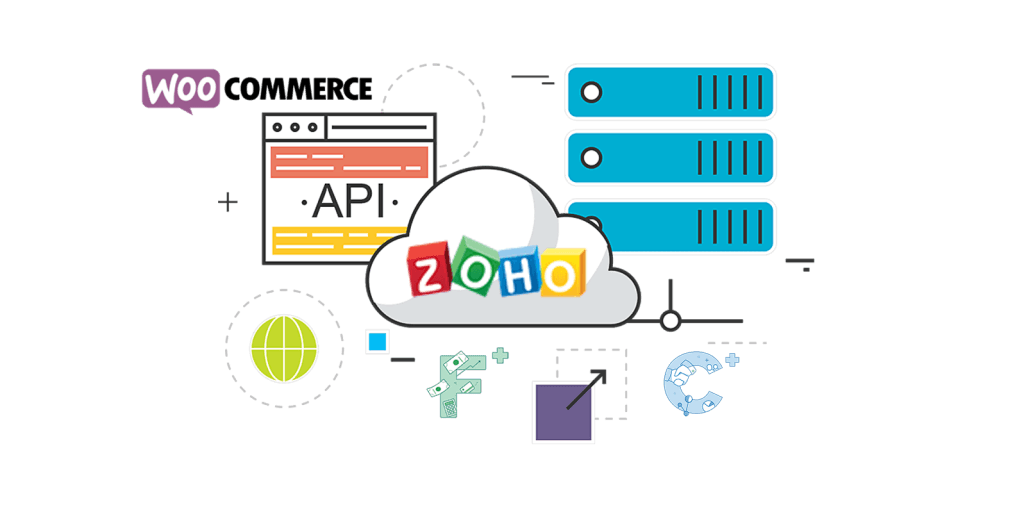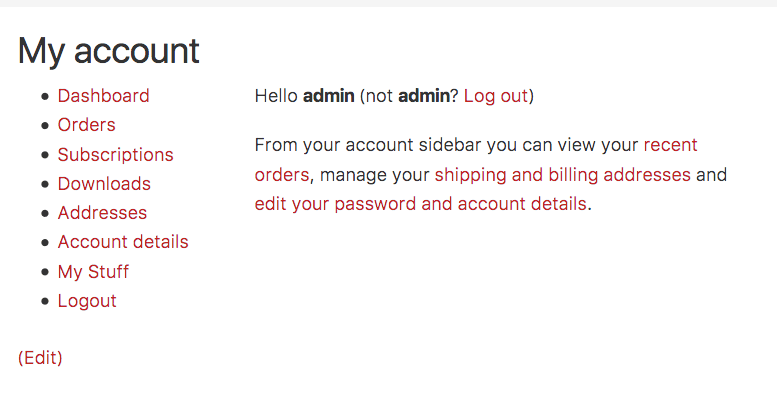As many of you know, we became Zoho Partner back in April of this year to serve our customer to the fullest. We want to bring SME businesses to the 21st century and that requires a strong, flexible and affordable business operating system. Thus, we chose Zoho as the digital core of our current and future clients. One of the major challenges of Zoho was integrating with WooCommerce platform. This was the number one priority for our client base to switch to Zoho as their all-in-one business system. Today, we are proud to announce to have solved that challenge, with the world’s first realtime integration between WooCommerce and Zoho Inventory! [Check it out here]
What was the problem?
To explain the problem better, lets dive in to what WooCommerce is and how significant it is to businesses. To do that quickly, please read below infographic (source: hollerwp.com):
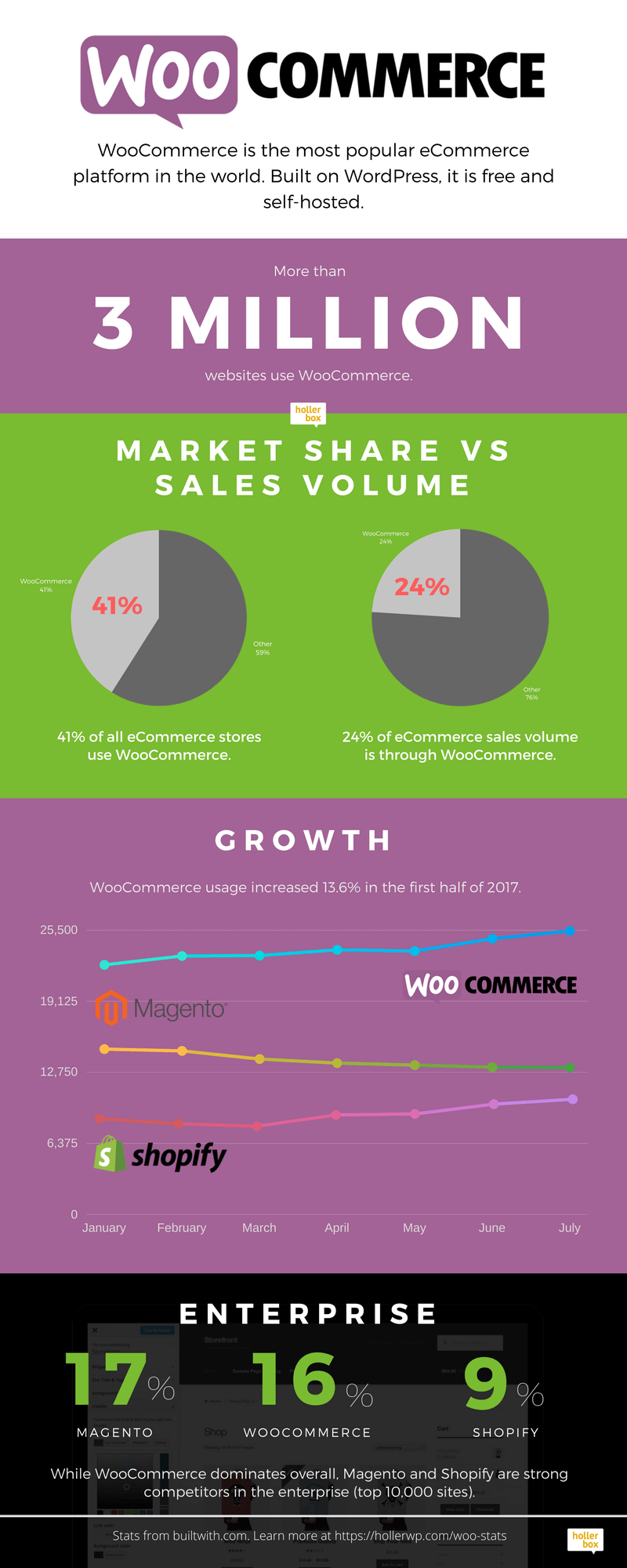
As you can see, WooCommerce has a market share of 41% worldwide when looking at e-commerce stores. However, this fastest growing e-commerce does not talk to Zoho efficiently. This was a big problem up until today for all these stores, because orders were not being synced with Zoho, there was no bridge between these two platforms. You had to do everything manually, which is impossible when you have 100+ orders per day.
Solution
We decided to build the first realtime connection between WooCommerce and Zoho Inventory. By utilizing the flexible and simple API, we managed to build it directly into the theme and sync it in realtime. So when a client places and order, the Sales Order will be generated in Zoho Inventory.
Old Flow:
- Customer places an order in WooCommerce store
- Employee creates the customer, product(s) and finally the Sales Order in Zoho Inventory based on that order
- Employee checks stock level of that product and starts the production/delivery process.
- Automated workflow starts (if setup/activated)
New Flow:
- Customer places an order in WooCommerce store >> Order gets sent directly to Zoho Inventory (contact, items, sales order).
- Automated workflow starts (if setup/activated) to process the order
As you can see, there is very little human activity involved to process an order. This saves hours/days work for the employee of a small company and saves many days of work for larger companies. That’s a lot of money saved, which should spent on better things.
We won’t stop there of course. We are already working on another realtime solution for Zoho and WooCommerce!