We are getting this question often from our WooCommerce Zoho Inventory plugin customers: how we can we provide automatic discount based on cart quantity? This type of implementation is something we also did on this very website. Our store will automatically apply a percentage discount to your cart based on the type of product and its quantity.
PS: this tutorial will ensure your webshop’s orders are still synced to your Zoho Inventory or any other third party platform.
1. Install this free plugin: WooCommerce Extended Coupon Features FREE
2. Create a coupon and go to “Miscellaneous” and enable Auto coupon.
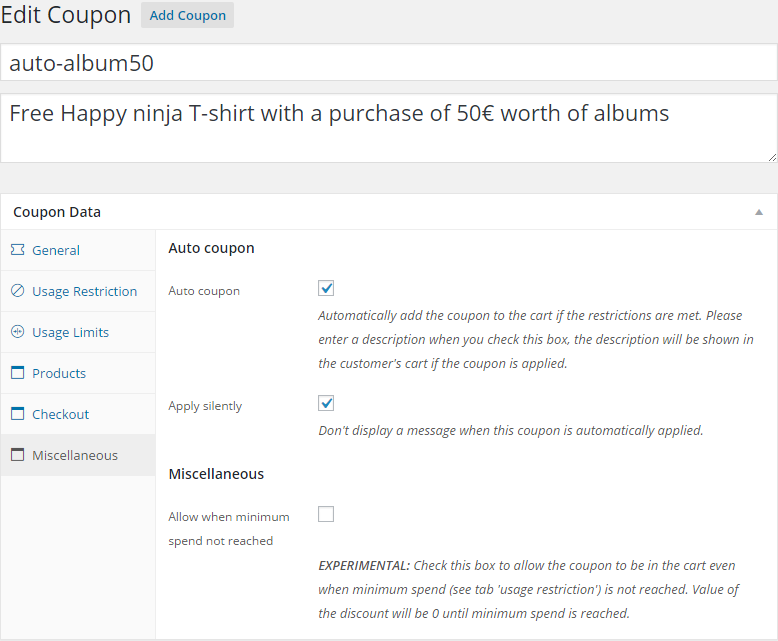
3. Now configure according to your rules
Now you can configure the rules that apply for your business model. For example; apply the coupon only for certain categories or add a minimum quantity rule.
4. (optional) Now repeat the steps with a new coupon for different quantity levels in cart.
If you are selling licenses like we do, you might want to sell them in a volume discount model:
- 20% discount if cart has 2x qnt of same product
- 30% discount if cart has 3x qnt of same product
- 40% discount if cart has 4x qnt of same product
- 50% discount if cart has 5x qnt or more of the same product.
That means that you have to create 4 coupons in total that apply to those four scenarios.